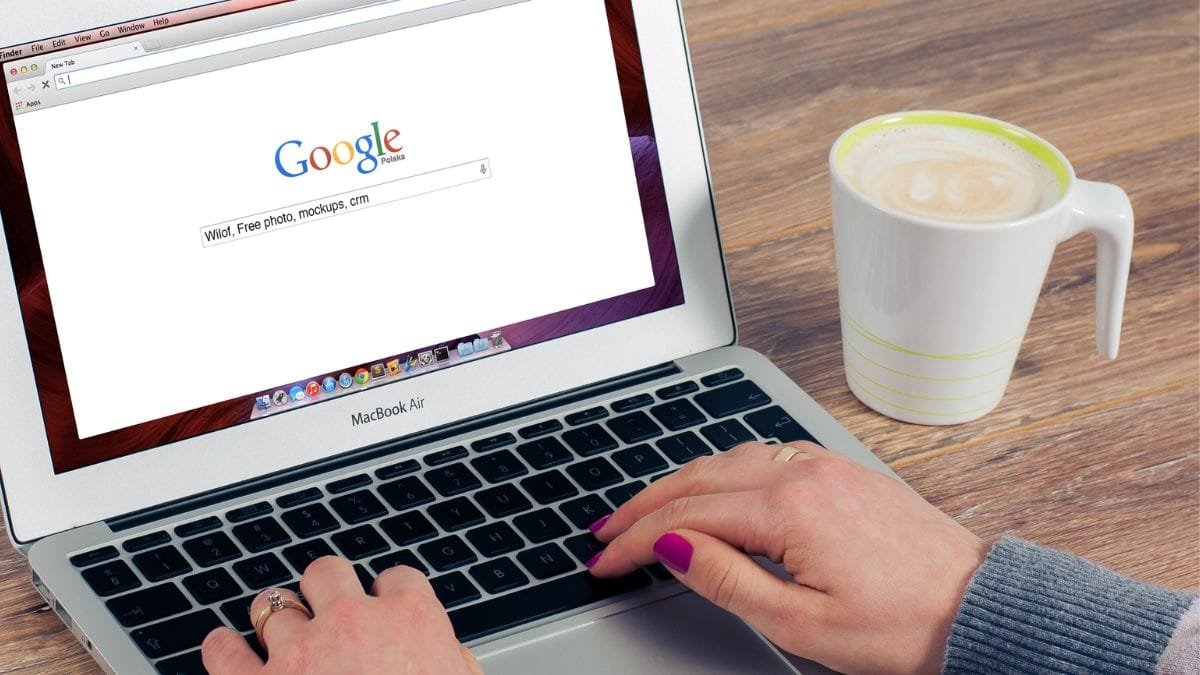Table of Contents
ToggleHow To Do Seo For Static Websites
One of the most common questions in today’s digital age is how to do SEO for static websites. With the fast-paced digitisation of every brand on the internet, they must build a robust online presence.
Search Engine Optimisation (SEO) is necessary to be used on websites to rank them high on Google. First, let us understand what is a static website. A static website comprises a series of HTML pages that represent its physical pages. Every page is a separate HTML page that has fixed content.
There are tools to convert dynamic templates to static HTML pages known as Static Site Generators (SSGs). SEO is the key element for a website to drive traffic towards itself and increase its audience reach. In the next section, we will take a look at the step-by-step procedure for doing SEO for static websites.
How To Do SEO For Static Websites And Their Steps
Doing SEO for static websites may seem tedious but we will break it down for you as a step-by-step process on how to do SEO for static websites.
Conducting keyword research
The first step in ‘how to do SEO for static websites’ is conducting keyword research. This helps you understand what your niche audience is searching for on the web. It helps you to use those keywords on your site to improve your ranking.
Do an on-page SEO optimization
As a static website has each page pre-prepared with content, it’s necessary to optimize each page separately for keywords. It includes optimizing meta keywords, headings, and images. Your content must be right for your target audience and should be relevant and concise with proper keywords.
Internal and External linking
After properly researching keywords and using them to write quality content, the next step in ‘how to do SEO for static websites’ is completing internal and external linking. Internal linking refers to linking your web pages within the content at suitable places. It solves two problems, makes it easy for viewers if they need to see something relevant and it also improves your visibility online. External linking refers to linking other web pages to your site in the form of sources or references.
Improving site speed
If you visit a site and it loads slowly, you prefer switching to another site. So, it is of utmost importance to improve the static site speed. It can be done by minimizing HTTP requests, properly optimizing ads and images, and utilizing content delivery networks (CDNs) wherever needed.
Making the site mobile-friendly
Most users prefer using the internet on their smartphones these days. Most of the websites are designed in a desktop-friendly manner. If that website is opened on mobile, the format and alignment are a bit distorted which makes it inconvenient for the viewer. So, making your site mobile-friendly is very important.
Implement Schema Markup
You need to provide structured data to search engines about your content. This helps the search engine understand your content better which may lead to a higher ranking.
Generate and submit a Sitemap
Search Engines are indexing and crawling your website so you should submit a sitemap.xml file to them to make your website get indexed easily which ultimately results in higher rankings.
What Is The Difference Between Static And Dynamic SEO?
There’s a lot of confusion and intersection between static and dynamic SEO. They are similar as well as different on multiple levels. There are also classified websites whose SEO works differently than a static or dynamic website.
The basic difference is that a static site keeps its pages pre-prepared. If a viewer visits their site, they will read pre-prepared content, hence the name ‘static’. The content is static. Whereas, on a dynamic site, the site prepares content on the fly using server-like technologies such as PHP or JavaScript.
As the websites themselves are very different, the SEO patterns for both also differ. Dynamic websites usually offer ease and scalability when it comes to generating content compared to static websites. Static websites can rank better on search engines with proper optimization.
How To Solve Problems Of Seo In Static Website
SEO for static websites is difficult compared to a dynamic website which sometimes leads to problems. In this section, we’ll learn how to solve problems of SEO in static websites.
- Static pages have individually created HTML pages. Therefore, we have to add the required meta tags and titles individually for each page. For that purpose, a template is needed to be created to auto-update these.
- The scalability of SEO in static websites can be a matter of concern especially when the site grows in size. To tackle this, the site should be built and organized thoughtfully.
- The lack of features such as auto-generated comments, content, or social media interaction makes it less dynamic on a static site. To compensate for this, other user interaction channels should be promoted such as social media handles.
conclusion
Static websites need to have a properly laid-out plan to improve their SEO. In the hyper-competitive online world, brands are using SEO excessively to make their content stand out but you can follow our guide on ‘How to do SEO for static websites’ to ace it. We, as a digital marketing agency, also provide SEO and marketing services that can be availed to improve SEO for your static website.